There’s nothing worse then getting various links for the same things, videos that don’t use audio or have installation steps that can’t even view because they are too blurry on youtube, or that are from an outdated version of the game. What I promise is a simpler installation that cuts the clutter.

(First you have the options to download a full current version of the game with just the DLC’s 1+2 (which would include Neo and HS Party) OR you can download a version of that WITH loads of mods and clothes included with that. The choice is yours but I recommend the latter but you better have some RAM and 4K requires more graphics and processing power. Below is going to cover running a base game but you will want to ensure you are doing some prep work before and during your first time runs.)
You’ll want to do 2 things in advance. First, make sure you have Microsoft Net Framework 4.5 or higher installed. Next make sure you have Microsoft applocale so you can play japanese games. It’s not a word doc, so rename it .msi extension, and use these instructions if it won’t install for you on windows 7 as you need to install in admin mode. Now hopefully your torrent is done.
If your download comes with ISO’s then those are disc images you can burn or you can virtually mount. Let’s mount them using daemon tools or power iso. Mount each disc so you see 2 honey select dvd’s on your my computer drives. Open the first one. Do not try to install the game normally through startup or setup exe, it won’t work well and you don’t need to. Copy all the files in the winroot folder into a folder in your c drive like this: C:\Illusion\Honey Select (just like the winroot folder shows). Then take the mounted disc 2 winroot files and overwrite those in the same folder. Again ignore the exe files, you don’t need them.
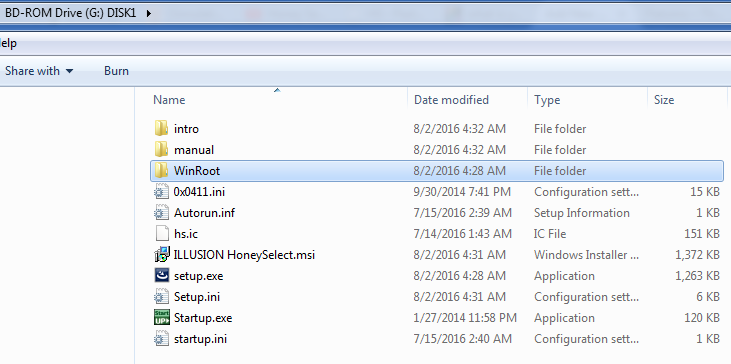
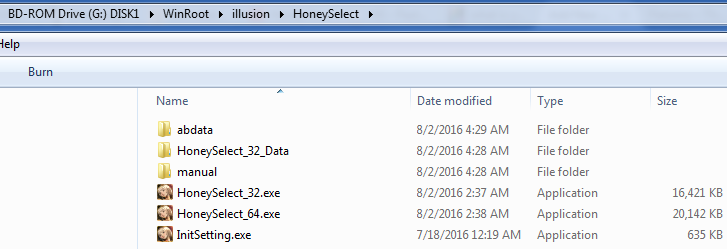
So one last EASY step. You have the base game files all loaded onto your c drive at C:\Illusion\Honey Select (or something very similar). Once it’s done your game should look like this. You DON’T install Honey Select like a normal program, you just put the files where they need to be and clikcing on the exe’s runs the game. 64 is the 64 bit version of the game so use that unless you run windows on a 32 bit version.
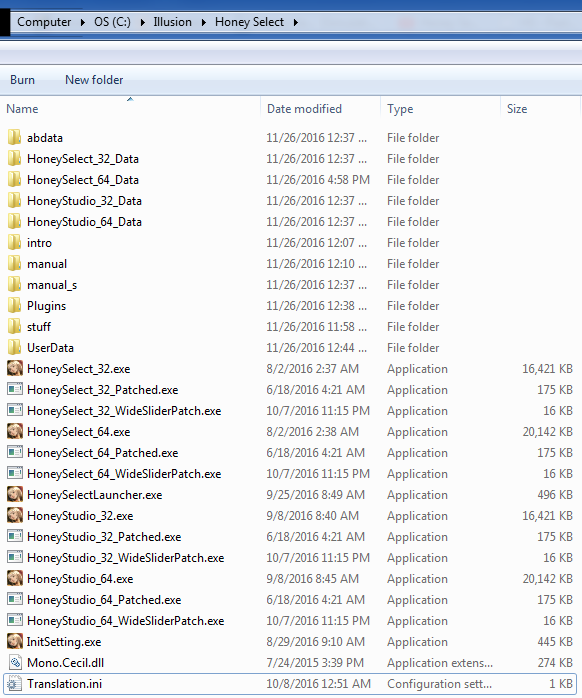
You’re done! Now let’s see if it works! Click on InitSetting.exe in that folder to set the screen resolution you want. Then click on the button I have highlighted below. Your game should launch.

However, you are not done yet. Go ahead and exit out of your game. Yes, do it right now. You have 2 more steps to get the game FULLY working. Don’t skip these 2 steps.
You need to launch HoneySelect_xx_Patched.exe at least once (with xx depending on the version you use) for all the plugins to work. This little program will patch the game binaries so that the plugins can actually be plugged in.
If you installed the WideSlider mod, you’ll also have to launch HoneySelect_xx_WideSliderPatch.exe at least once for the mod to become active.
I personally did the 64 bit files and that’s what got my game working for imported cards FINALLY working and it’s the better resolution. No more shrunken face, headless characters, and strange imports. Don’t misread your files and run HoneyStudio or Studio Neo accidentally, that’s a whole other subgame.
So run HoneySelect_xx_Patched.exe, launch the game, exit, and then run HoneySelect_xx_WideSliderPatch.exe next and truly play the game. From then on you can use the HoneySelect_64.exe to launch the game.
Have fun!! (Check the other posts for more guidance)
